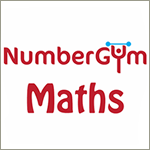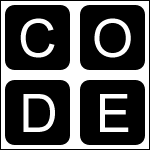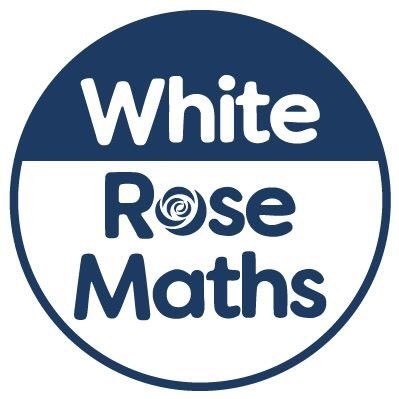Click below to view the School's Learning Resources
Tapestry


In our Nursery and Early Years Foundation Stages at Richmond Methodist School, we use an online platform called Tapestry to celebrate our children’s learning and development. Our Early Years practitioners and the children’s families collect evidence of learning in the form of photos, videos and notes to correctly identify where a child is on their learning journey and inform future provision for their next learning steps.
Tapestry provides an effective channel for daily interaction with children and their families. It is secure and so all information regarding each child’s achievement can only be viewed by parents or members of the teaching staff. Tapestry ensures all feedback is relevant, timely and shared appropriately with those involved in each child’s health, well-being and progress through the seven areas of learning development.
More information about Tapestry can be found here:
Class Dojo

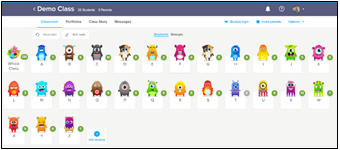
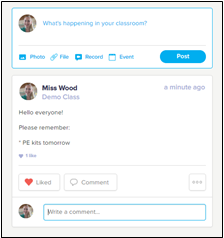
Class Dojo is a secure online app used by staff, pupils (Year 1 – Year 6) and parents to communicate and share their children’s amazing learning. Teachers and TAs can upload photos and videos of a child’s work to their individual “portfolio”, which parents can then “like” and comment on. Teachers can award “Dojo points” to children for completing pieces of work and to encourage positive learning behaviours. Pupils can add photos/videos to their own portfolio, if there is something they are proud of or would like to share.
Every class has a “Dojo” page but we also have a school “Dojo” page, where the entire school community can see posts from staff regarding our wonderful whole school events. Parents can send a message to their child’s teacher using Class Dojo and vice versa, promoting excellent communication between school and home.
More information about Class Dojo can be found here:
https://www.classdojo.com/en-gb/?redirect=true
Microsoft Teams

Here at RMS, we are committed to “Doing all the good we can” and keeping everyone in our school family safe, including pupils, their families and our staff. Microsoft Teams is an app used to facilitate video calling, enabling staff to conduct meetings and teach lessons online, safely and securely. Children can also complete work shared via Teams and get regular feedback on their work.
In the 2020-21 academic year, Teams will be very useful for video calling parents, colleagues or even outside agencies, where face-to-face meetings may not yet be possible.
Motivational Learning In Inspirational Environments
Disclaimer : We can take no responsibility for the content of external websites.
BBC Bitesize
Top Marks
Topmarks is an educational website for children, teaching professionals and parents
Oxford Owl
Cool Maths 4 Kids
Number Gym
Sum Dog
Swiggle
CBBC
KidSMART
Code.org
Phonics Play
A site packed with interactive phonics games, phonics planning, assessment ideas and many resources to help children to learn to hear phonemes, recognise graphemes and develop the blending and segmenting skills that are vital for learning to read and spell
White Rose Maths
White Rose Maths allows children to continue their daily maths lessons from home.
Oak Academy
Oak Academy has nearly 10,000 free video lessons, resources and activities, covering most subjects, from Reception to Year 6 and beyond.
Letters and Sounds
Free resources for parents and teachers who are following the Letters and Sounds programme
Mathsframe
Mathsframe has more than 200 interactive maths games and 300 maths worksheets and assessments linked to the new curriculum for KS2.